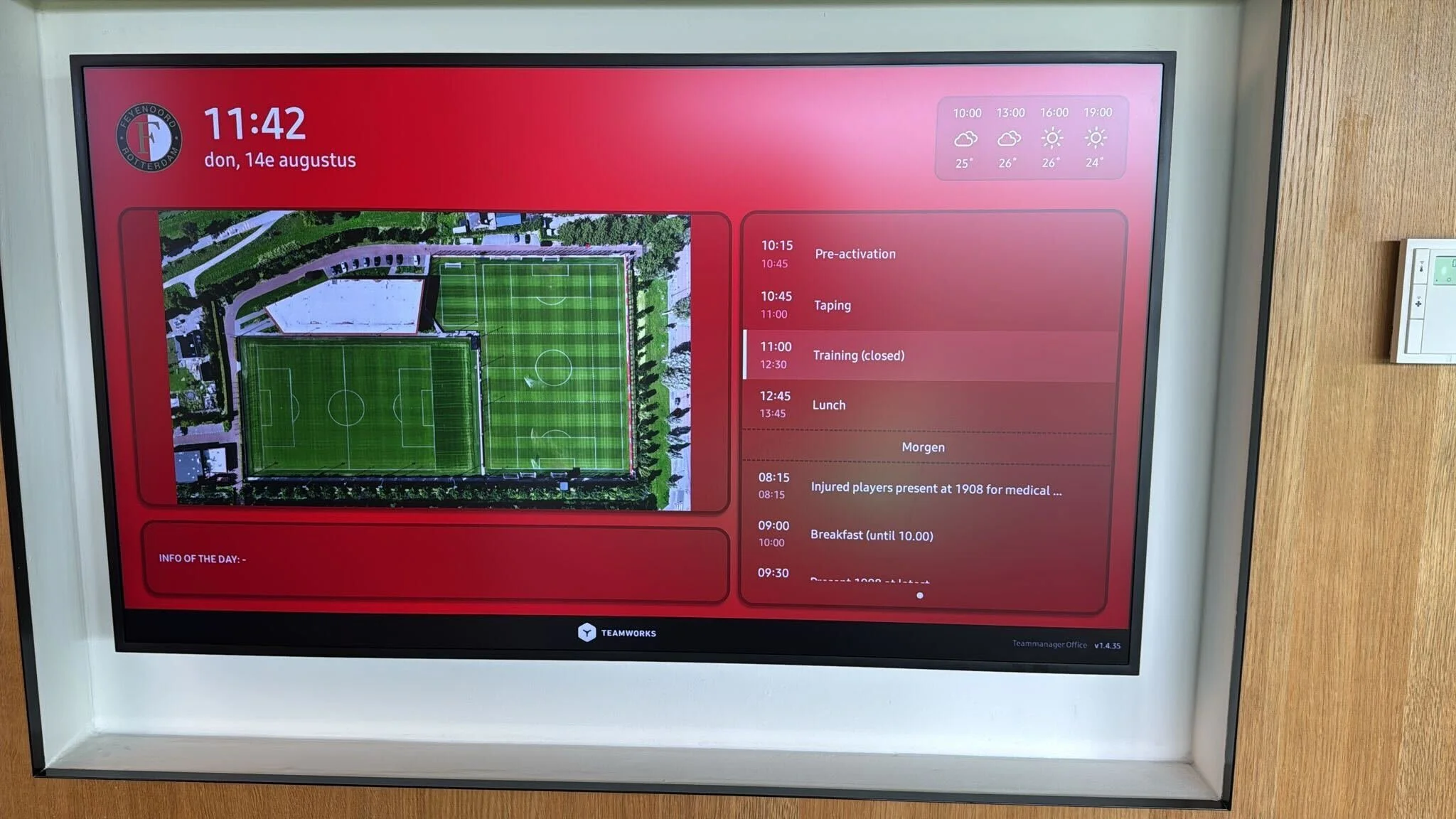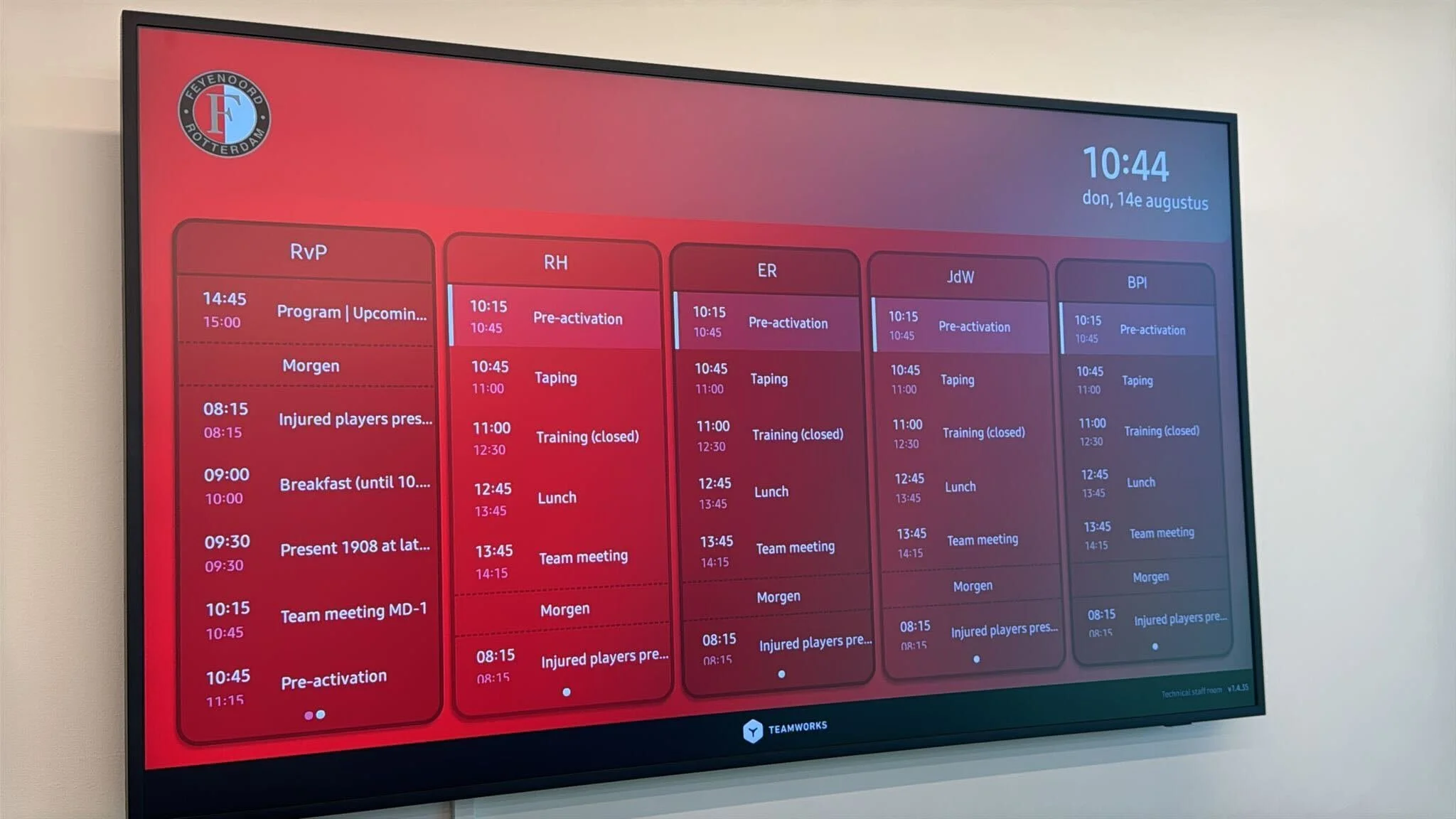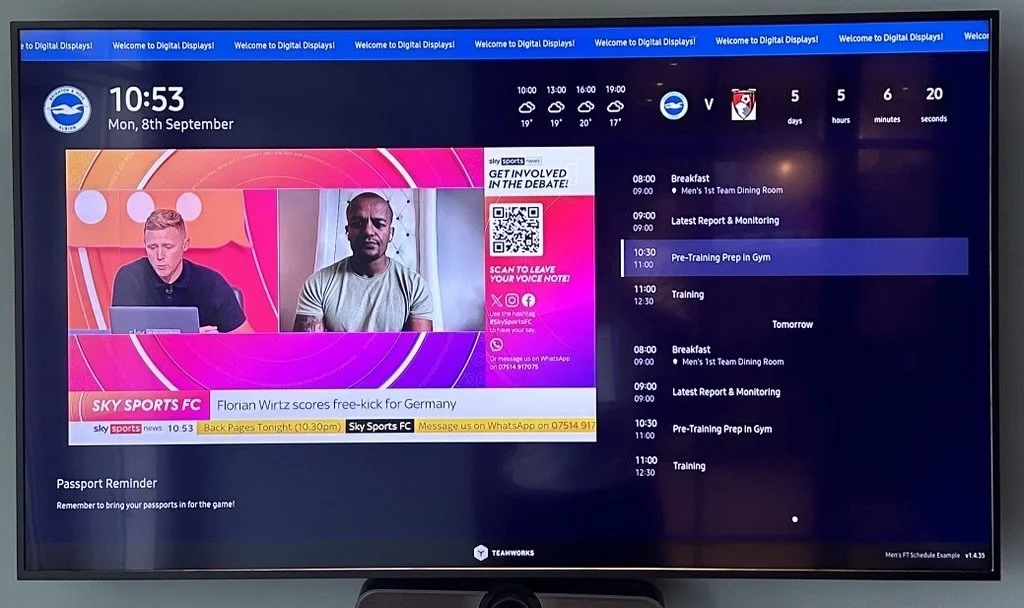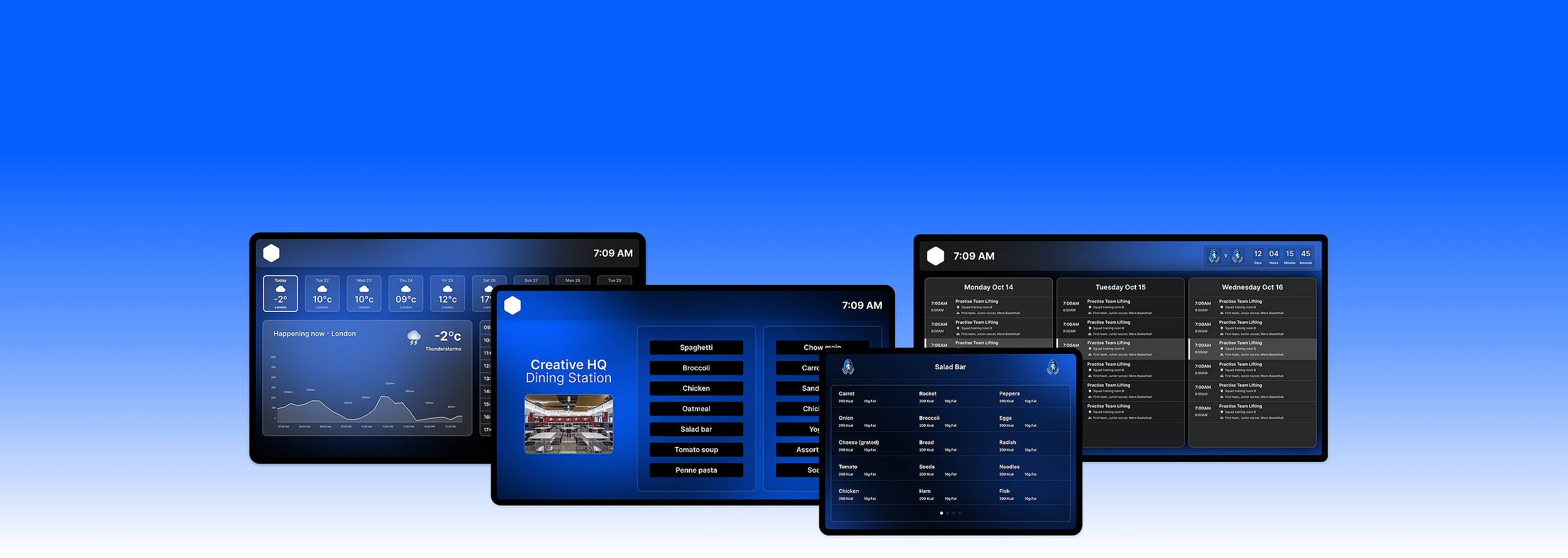
UX/UI Design | Research | User Interviews | Web | Displays
Digital Displays
Overview
Background
Sports organisations using the Kairos platform needed to ensure that players were always clear about where they needed to be and what they needed to do, even when they couldn't use their personal devices during training, as these could be distracting. This challenge inspired us to develop a more user-friendly solution.
We introduced a content management system (CMS) that allowed administrators to easily share important information—such as schedules, events, and announcements—on screens throughout the organisation. This way, everyone could stay informed and up to date, creating smoother communication and making life easier for both players and staff.
The goals:
• Provide a seamless experience for creating, planning, and presenting schedules across clubs.
• Offer multiple layouts and templates to give users more customisation options.
• Implement the solution in various clubs to gather feedback and refine the product for future improvements.
Insights from users
Other costly alternatives in the market often doubled staff workload by lacking the functionality to instantly synchronise existing plans to display screens.
This resulted in duplicated effort, as many stakeholders resorted to creating videos and static PDFs, which couldn't be updated live.
One notable competitor - Triple play, was particularly expensive, requiring the purchase of hard-coded devices for each screen and charging fees per screen, adding to the overall cost and complexity. This highlighted the need for a more efficient and flexible solution.
Key improvements identified to enhance the user experience included:
• Allowing users to set up their screens and devices directly from their phones, eliminating the need for hardcoded devices and simplifying the overall process.
• Offering support for an unlimited number of screens or devices, giving users more flexibility and scalability.
• Enabling the integration of YouTube links into layouts for more dynamic content sharing.
• Providing free text areas and announcement banners, ensuring up-to-date information can be easily shared across all screens from a single management device.
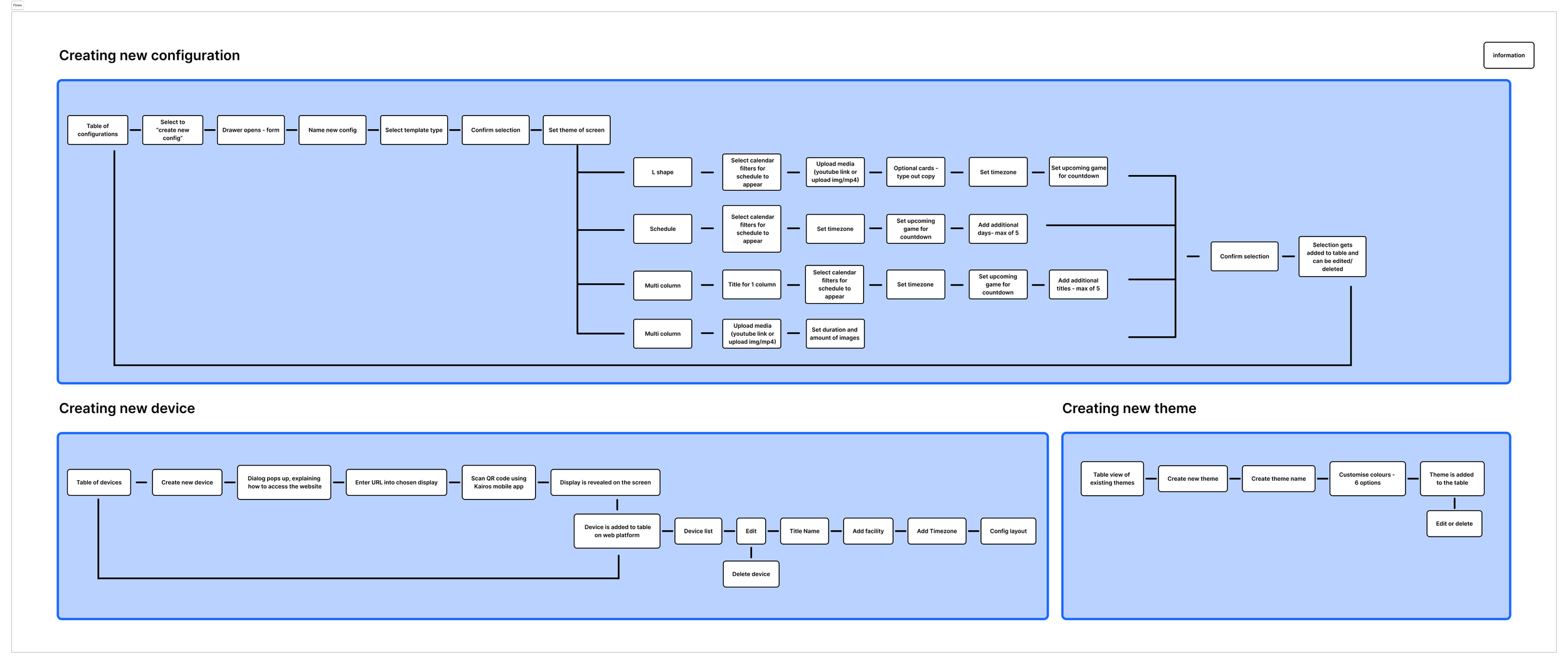
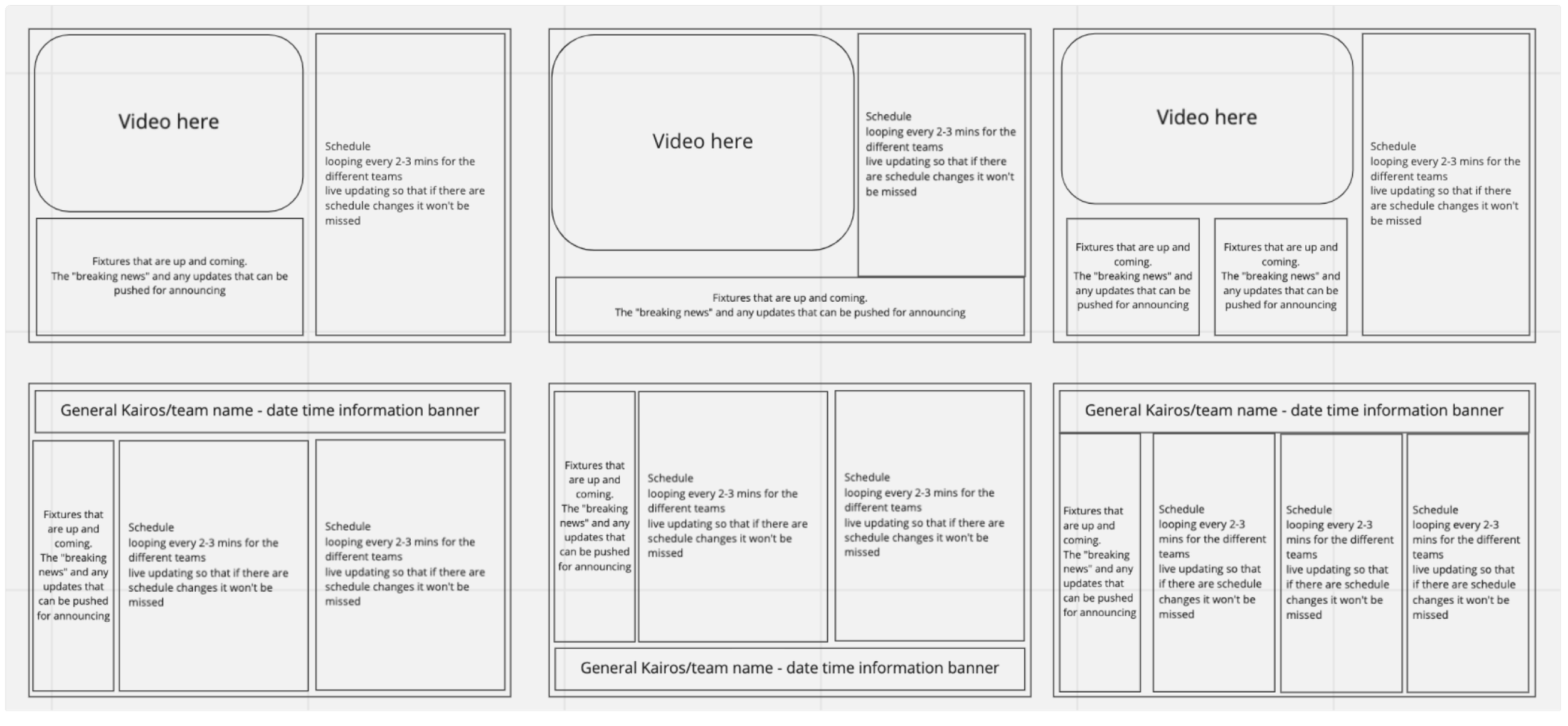
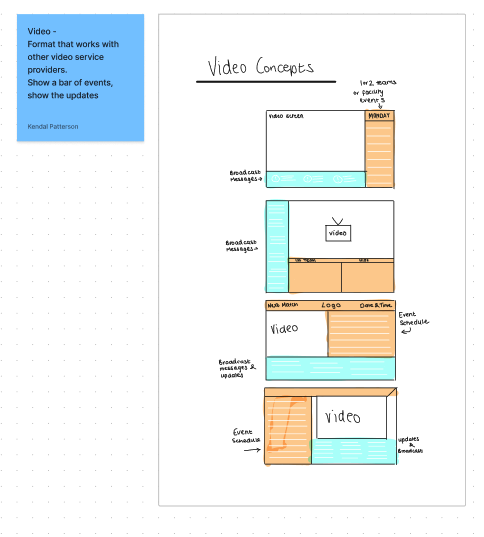
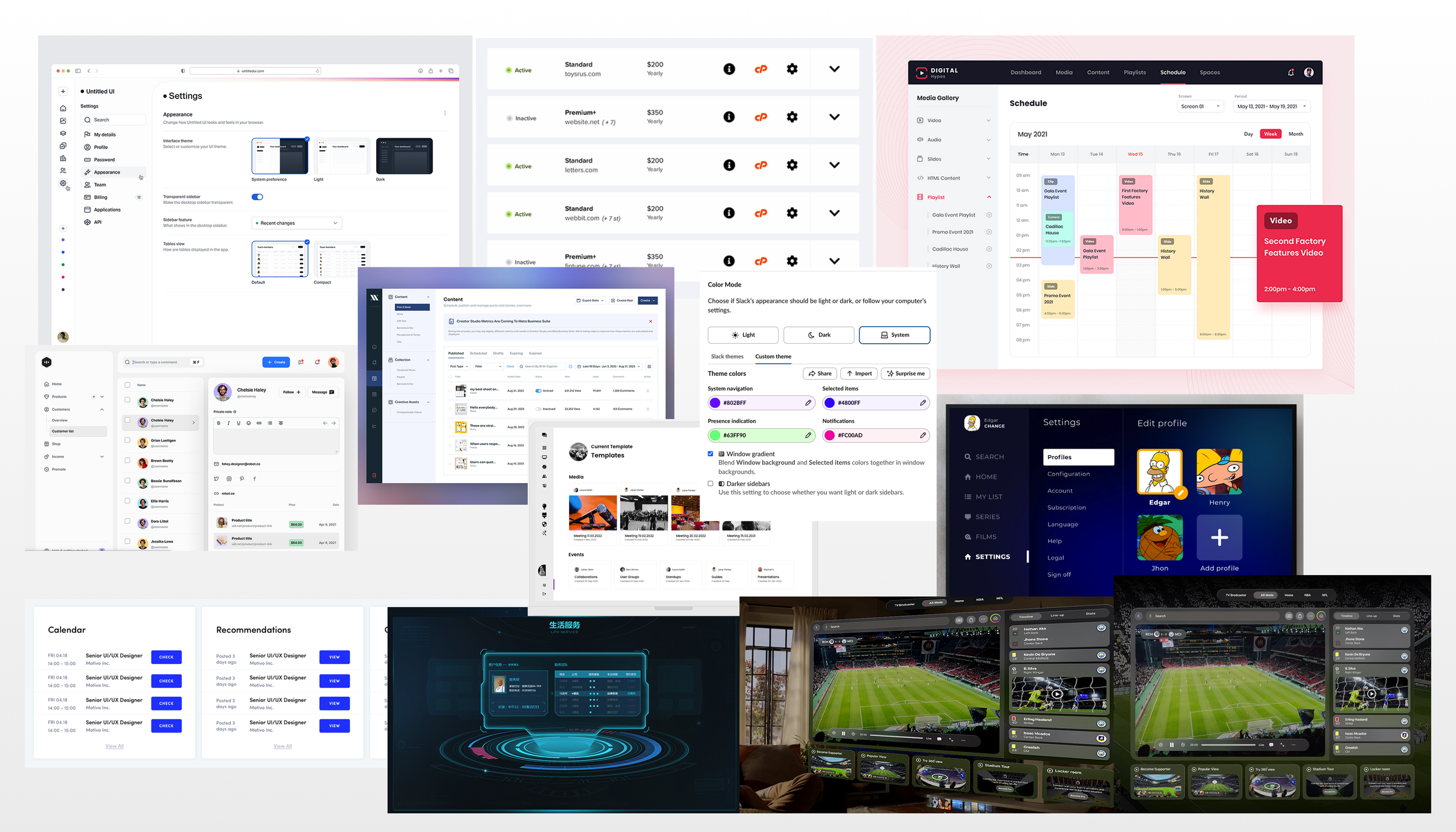
Research
I created moodboards and conducted thorough research to determine the best ways to present information to users on their screens, focusing on clear and effective communication. This helped me design a simple and intuitive CMS flow for users. My inspiration came from TV scheduling screens, interactive widgets, and the sleek interface of Apple Vision Pro, which influenced my approach to creating a visually engaging and user-friendly experience.
I visited various training grounds, speaking with staff who wanted to implement screens and learning about the most effective use cases. It became clear how versatile this product could be. Ranging from displaying daily announcements at reception, facility booking information, team schedules, travel updates in hotels, and even menu information in dining areas.
These insights reinforced the importance of keeping the user interface clean and modular, ensuring flexibility while maintaining ease of use across multiple contexts.
Takeaways
• Use widgets to enable more granular customisation in future iterations.
• Provide real-time previews of layouts, allowing users to consider branding while creating content.
• Keep visuals simple to ensure that information is easy to read, clear, and responsive across all devices.
Kairos TV Concepts
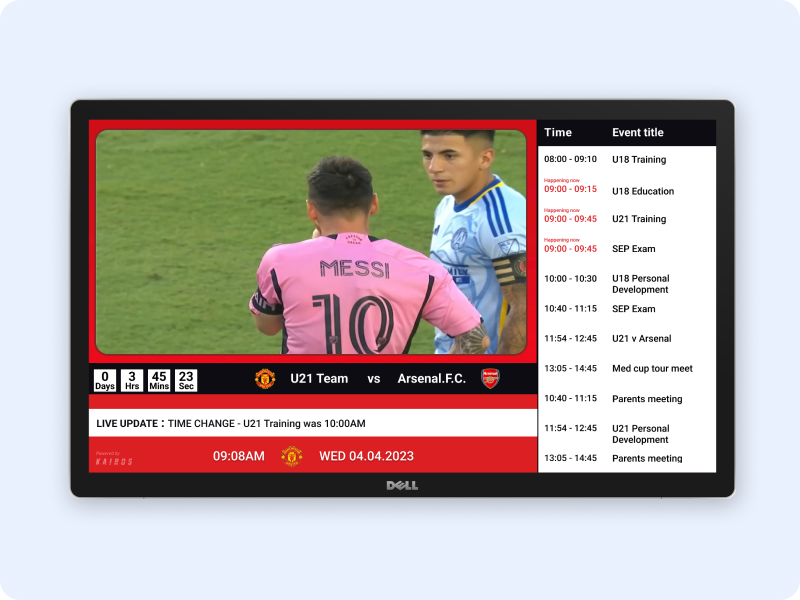
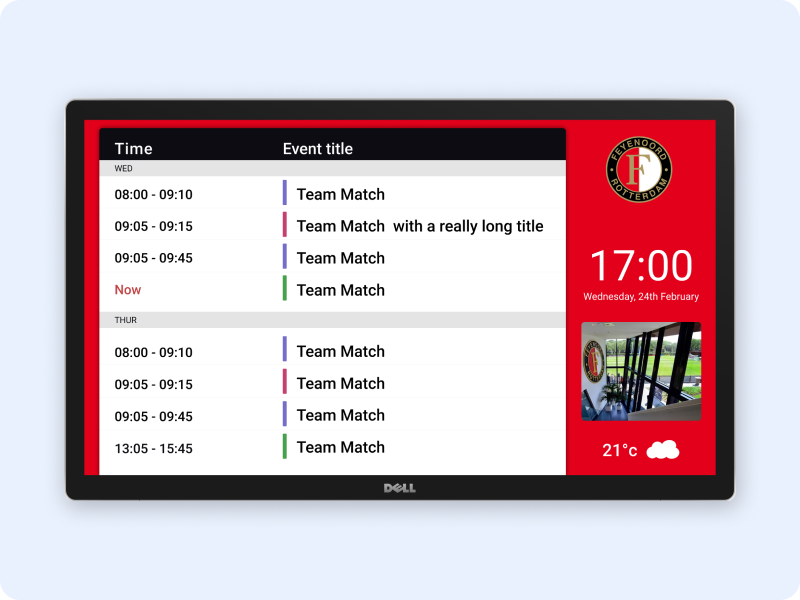
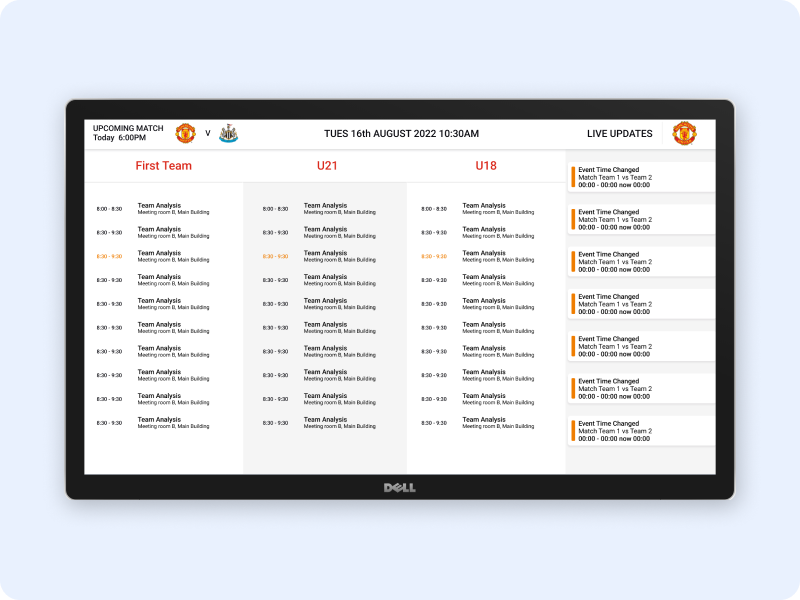
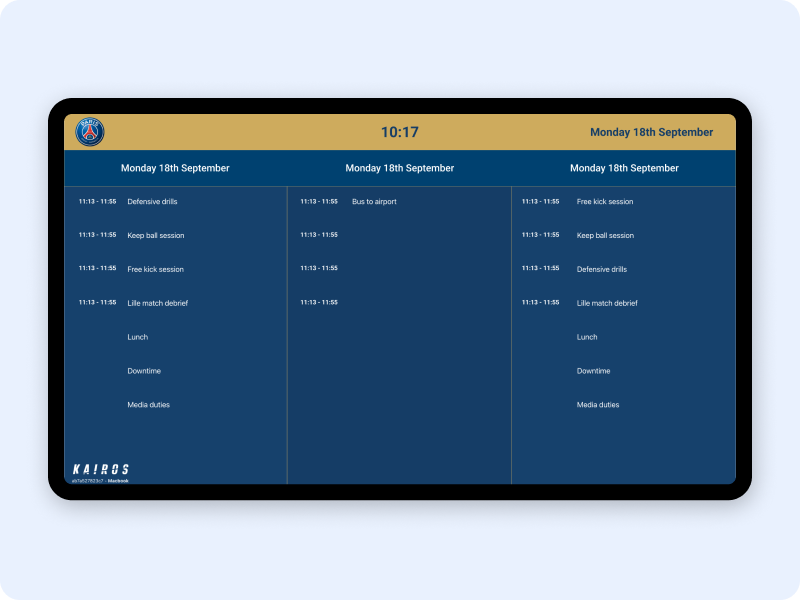
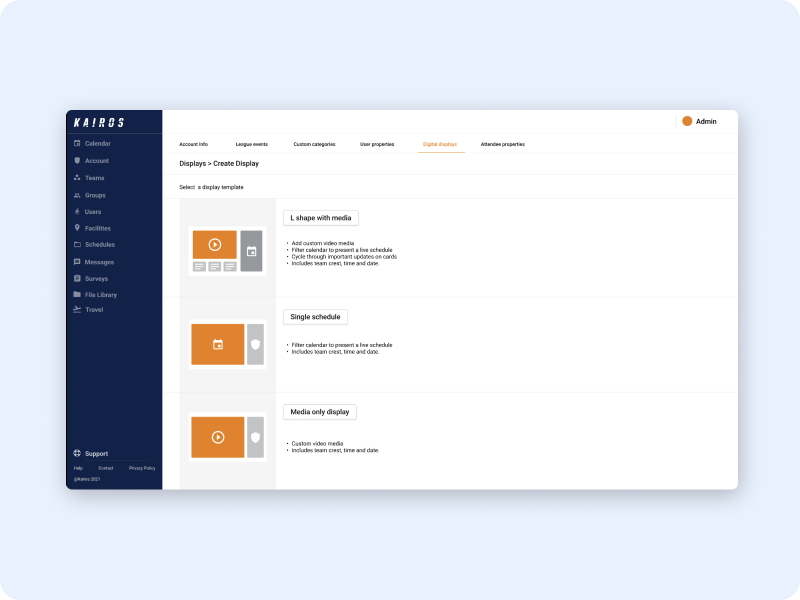
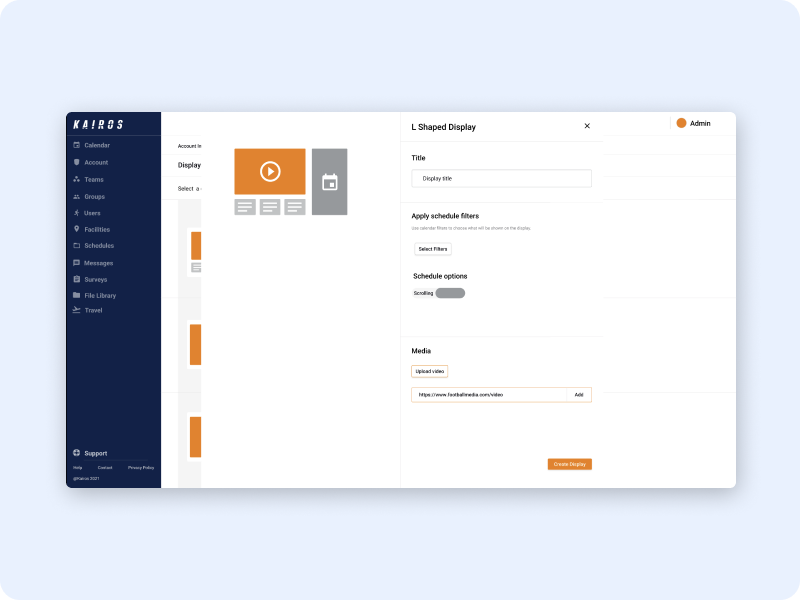
User Feedback on concepts
The feedback confirmed the “sky sports” inspirational design, we added a niche feature to present the event countdown to game day with team information - this went down incredibly well with stakeholders and adds a personal touch which was appreciated. It also confirmed that around 5 schedules on one screen would be suitable for use cases.
Kairos TV
The first iteration of this product was the “Kairos TV feature”. This allowed organisations to add an unlimited number of displays to showcase their existing event schedules on club screens. Users can filter and select or unselect events, ensuring that each device only displayed the relevant information as needed.
Each device is managed through the Kairos platform's content management feature, that auto updates whenever changes are made. Custom layouts, such as L-shape, media-only, multi-schedule, and multi-column, provided flexibility in how content is displayed.
Devices can be easily linked by scanning a QR code with a phone’s camera, making the setup process simple and efficient.
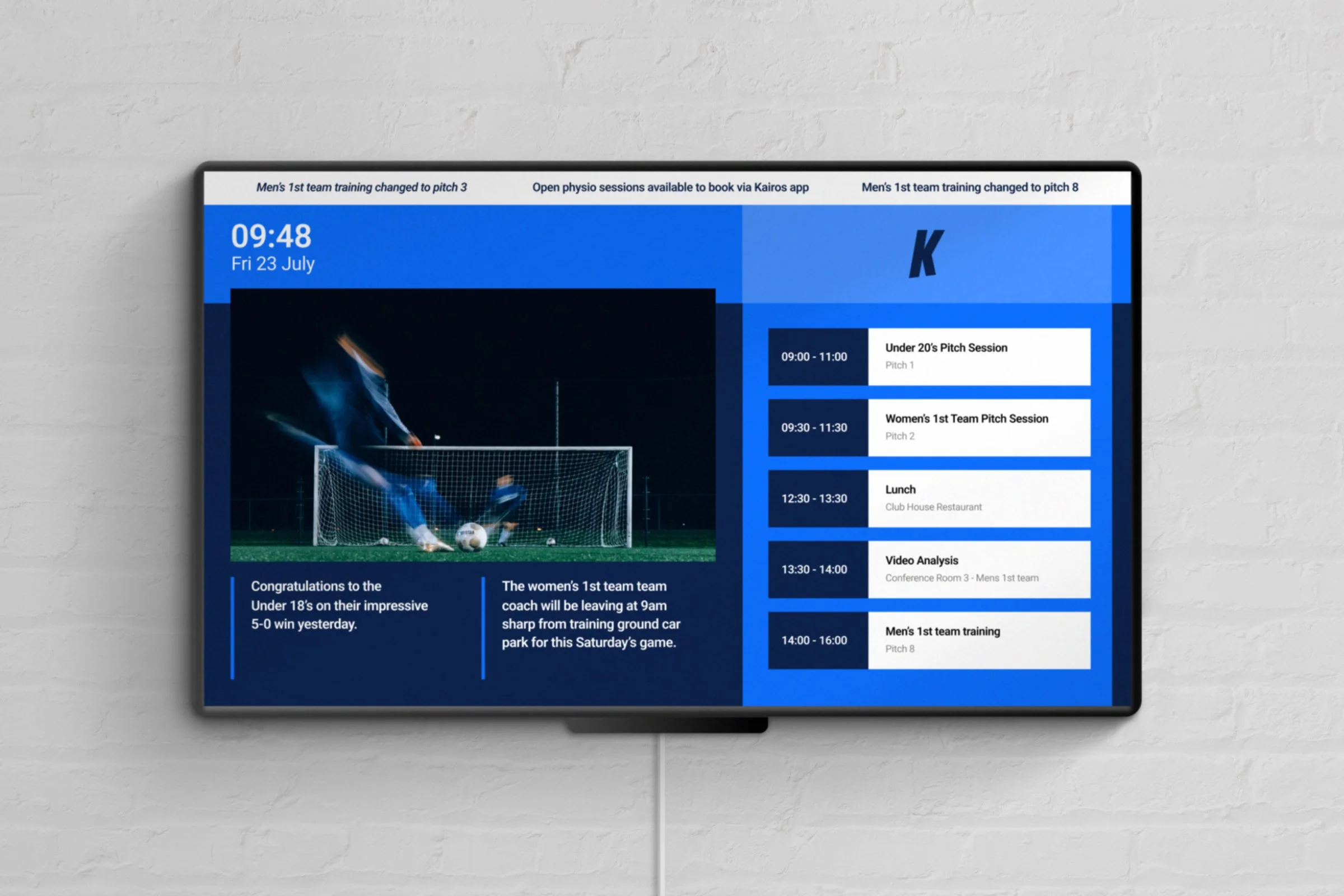
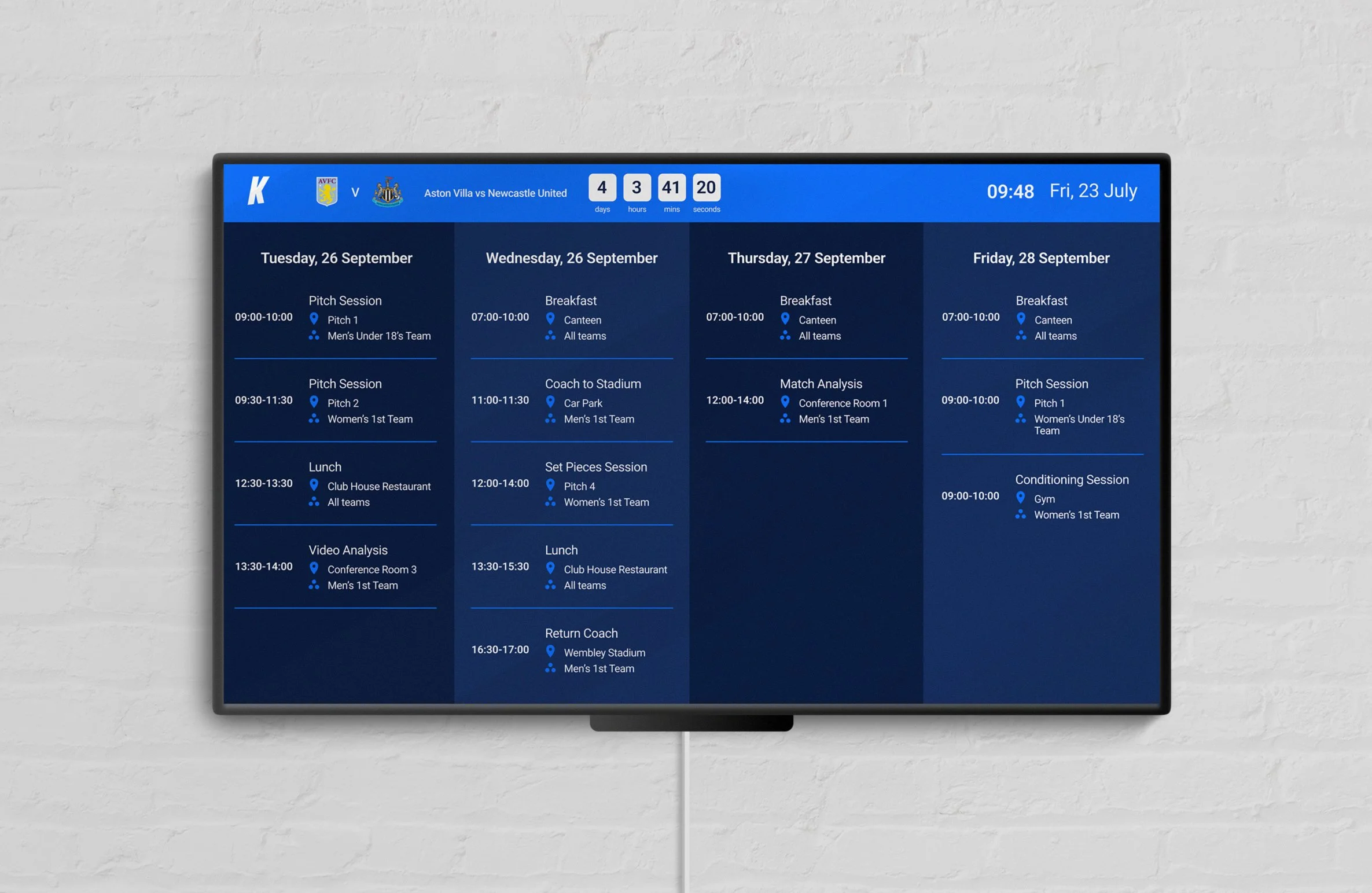
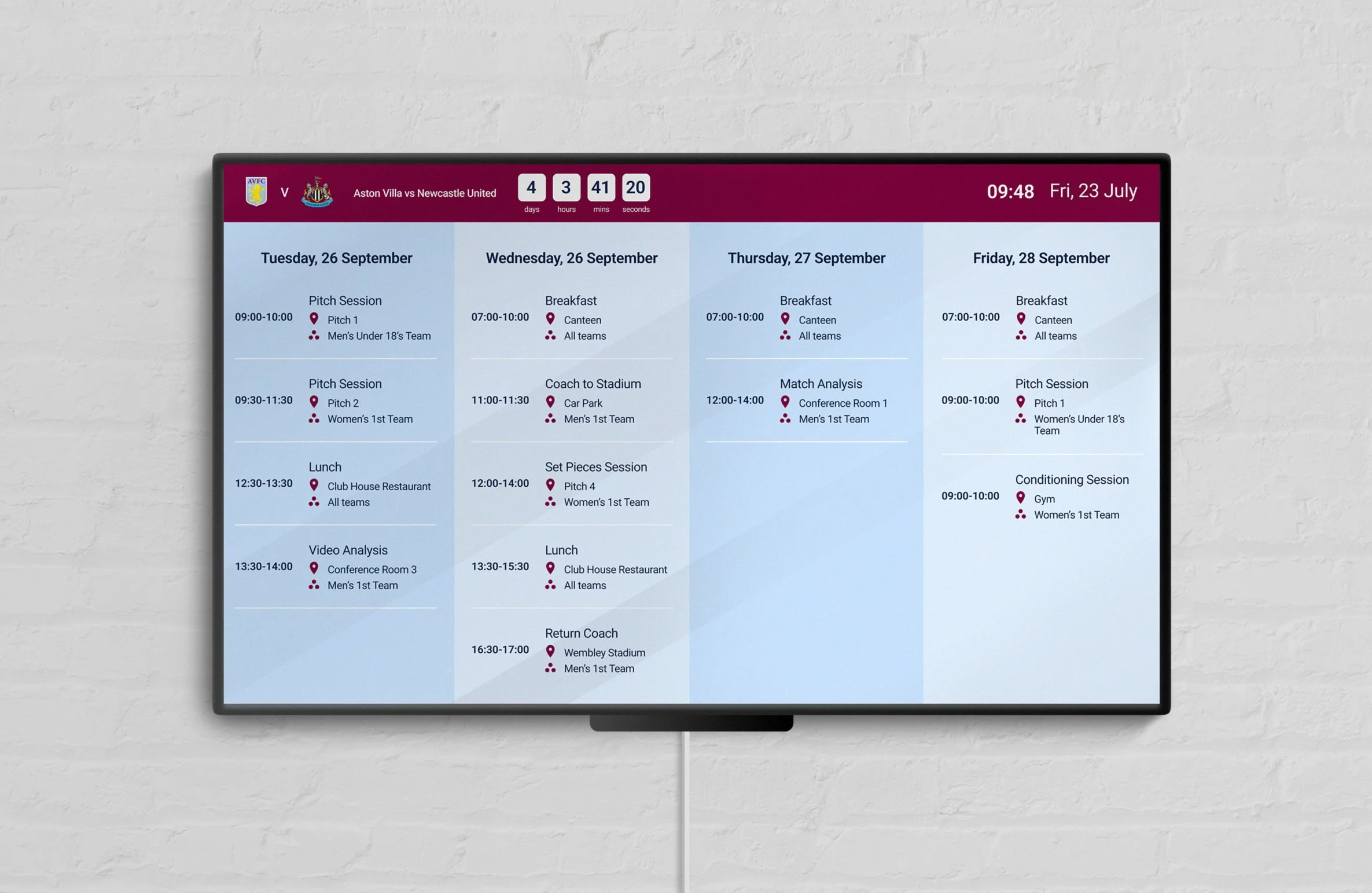
kairos tv becomes digital displays
The display product was such a success that it was acquired in 2023 by Teamworks innovations.
Following the acquisition, the product was rebuilt to connect with a new platform and expand into the American market. This marked an exciting new chapter, as I was tasked with developing a new version of the product as a standalone app, using a shared component library to ensure consistency with the design style.
This opportunity also allowed us to further enhance the product’s capabilities. We introduced playlist functionality, enabling users to combine layouts that play on a loop for a specified amount of time, greatly reducing their workload. Additionally, we added device groups, allowing users to group multiple screens together to display the same content, with any updates managed through a single edit.
Planning, redesign and final Product
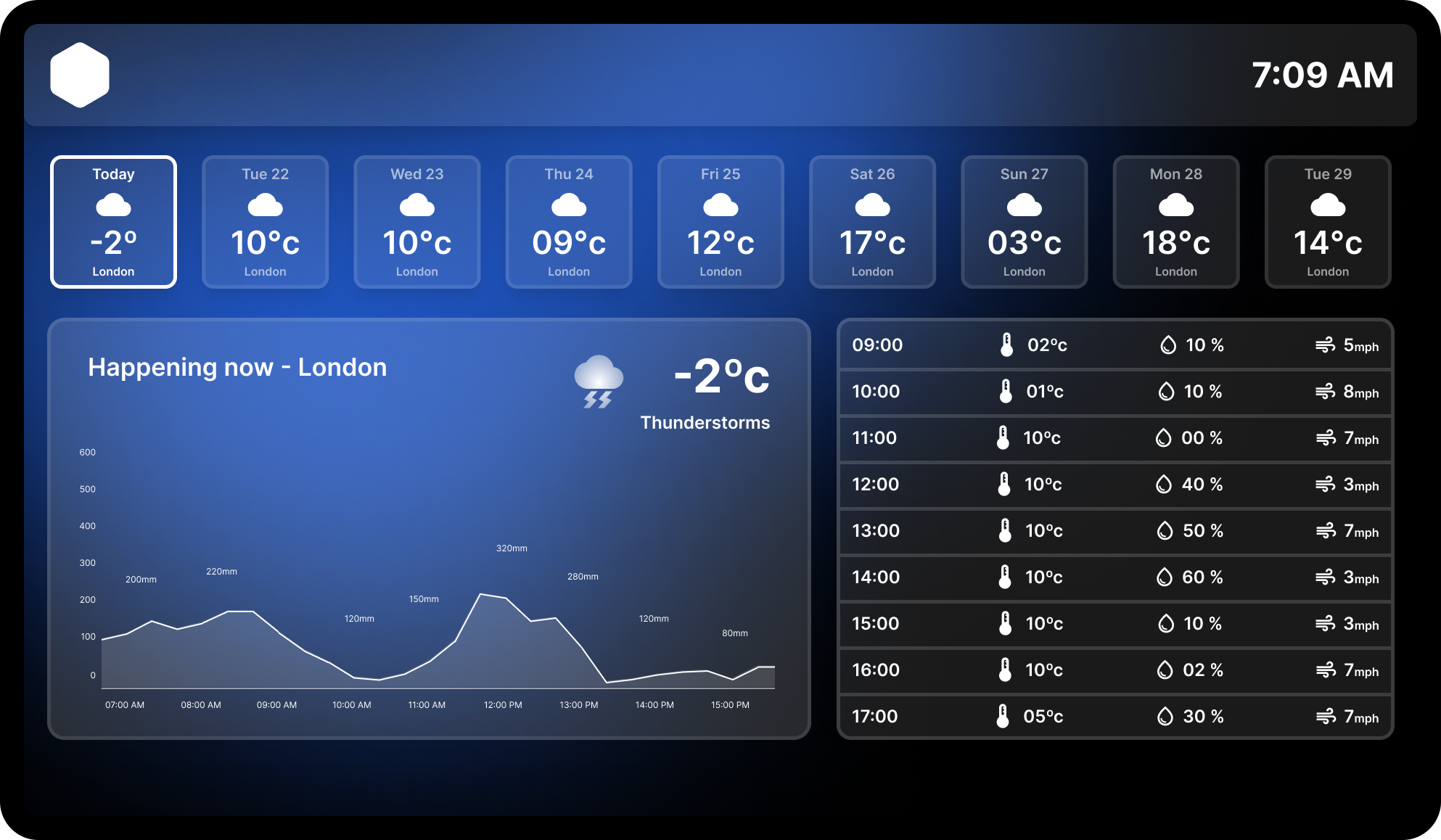
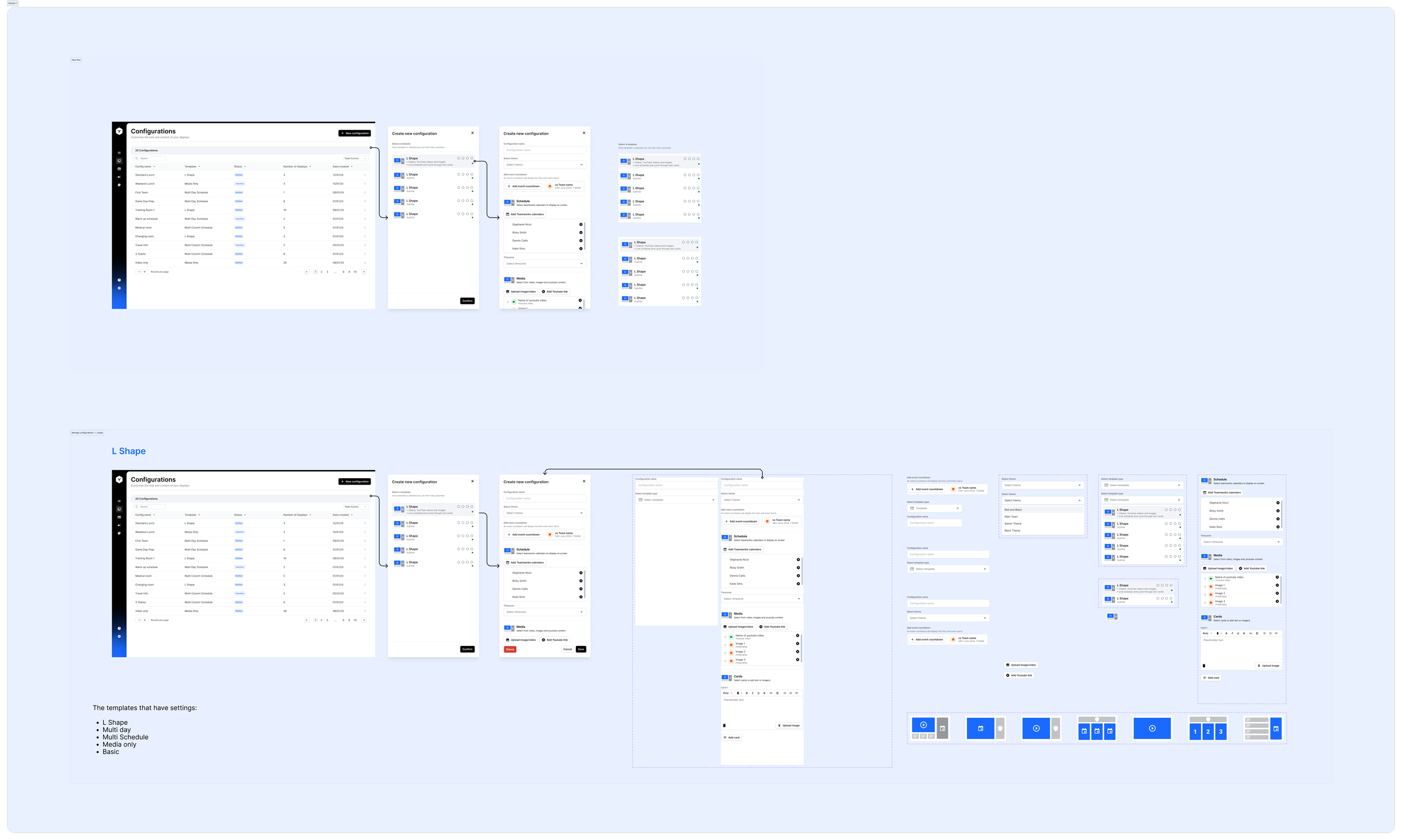
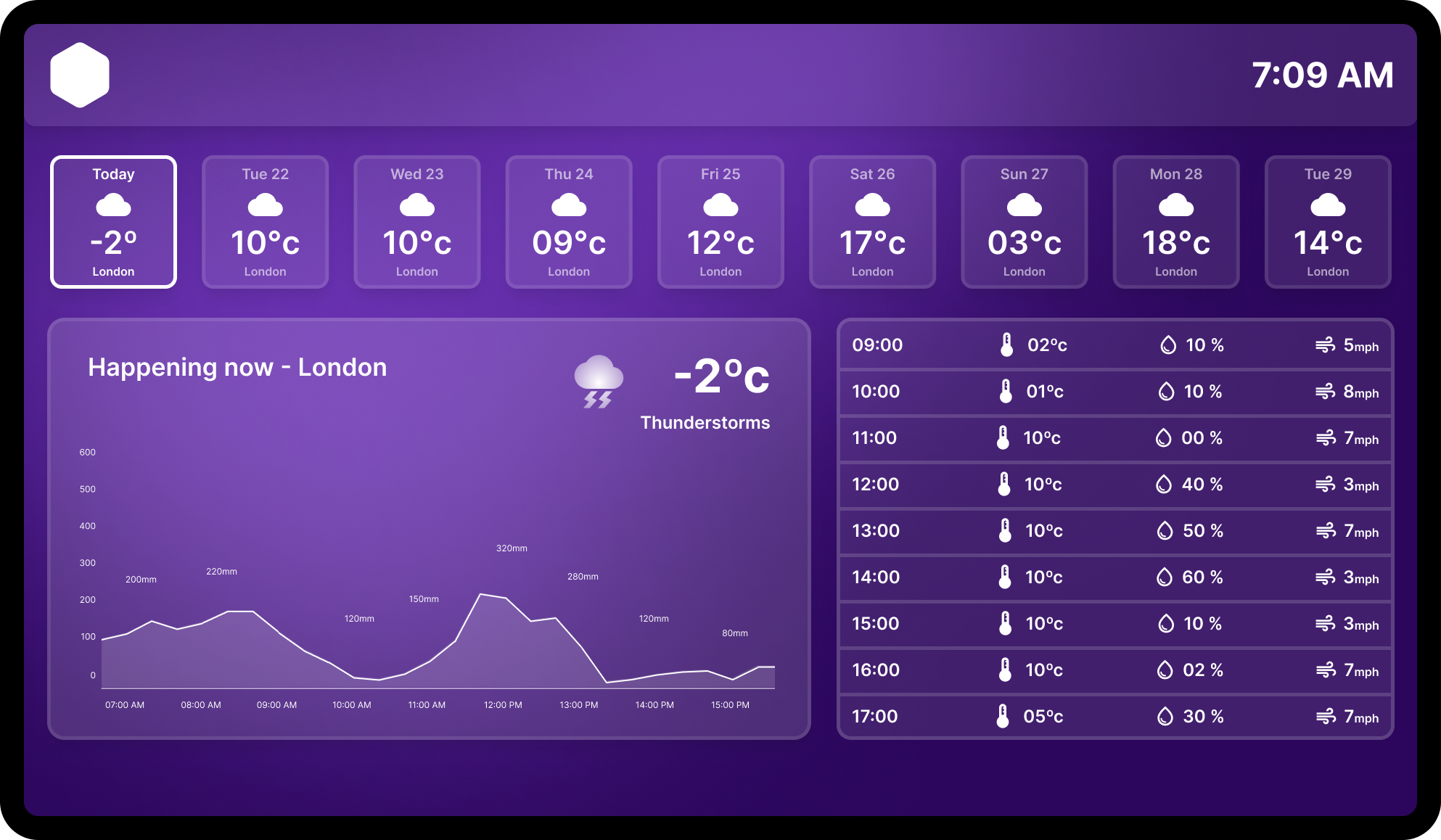
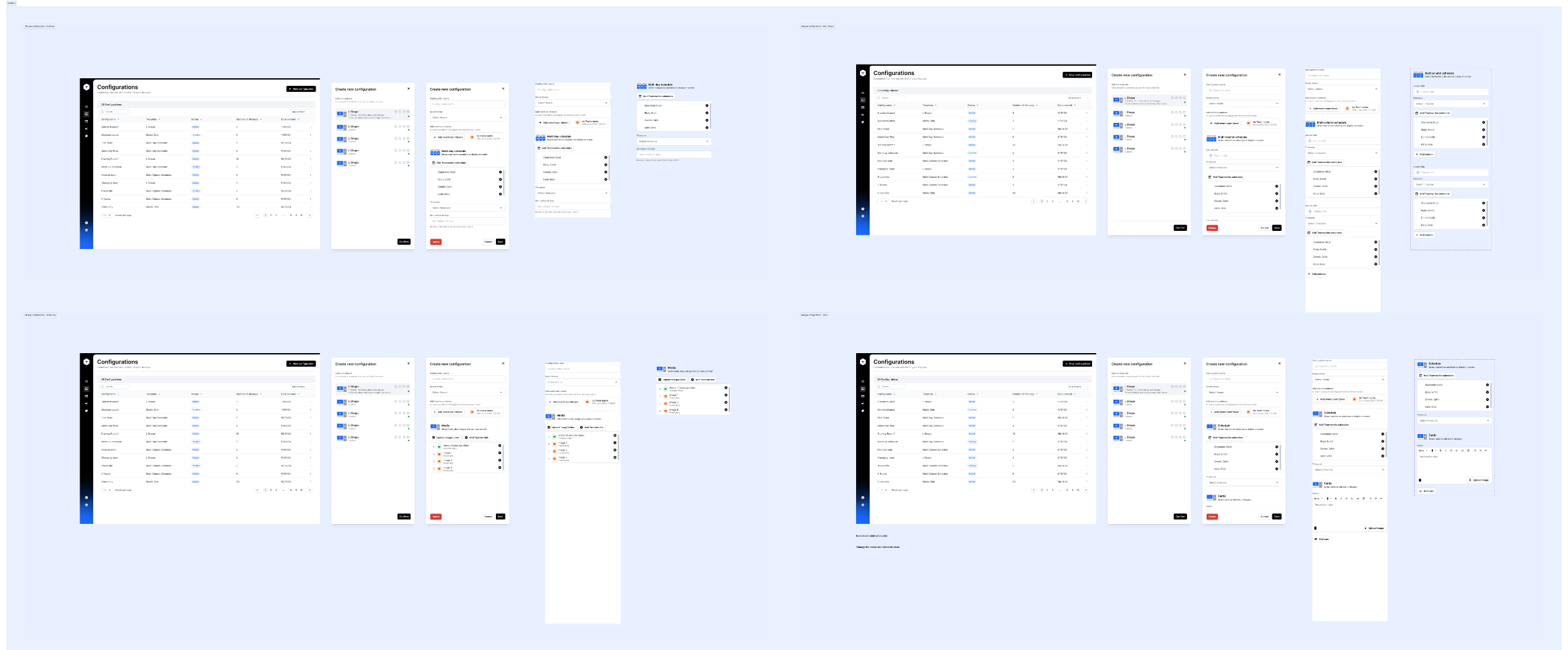
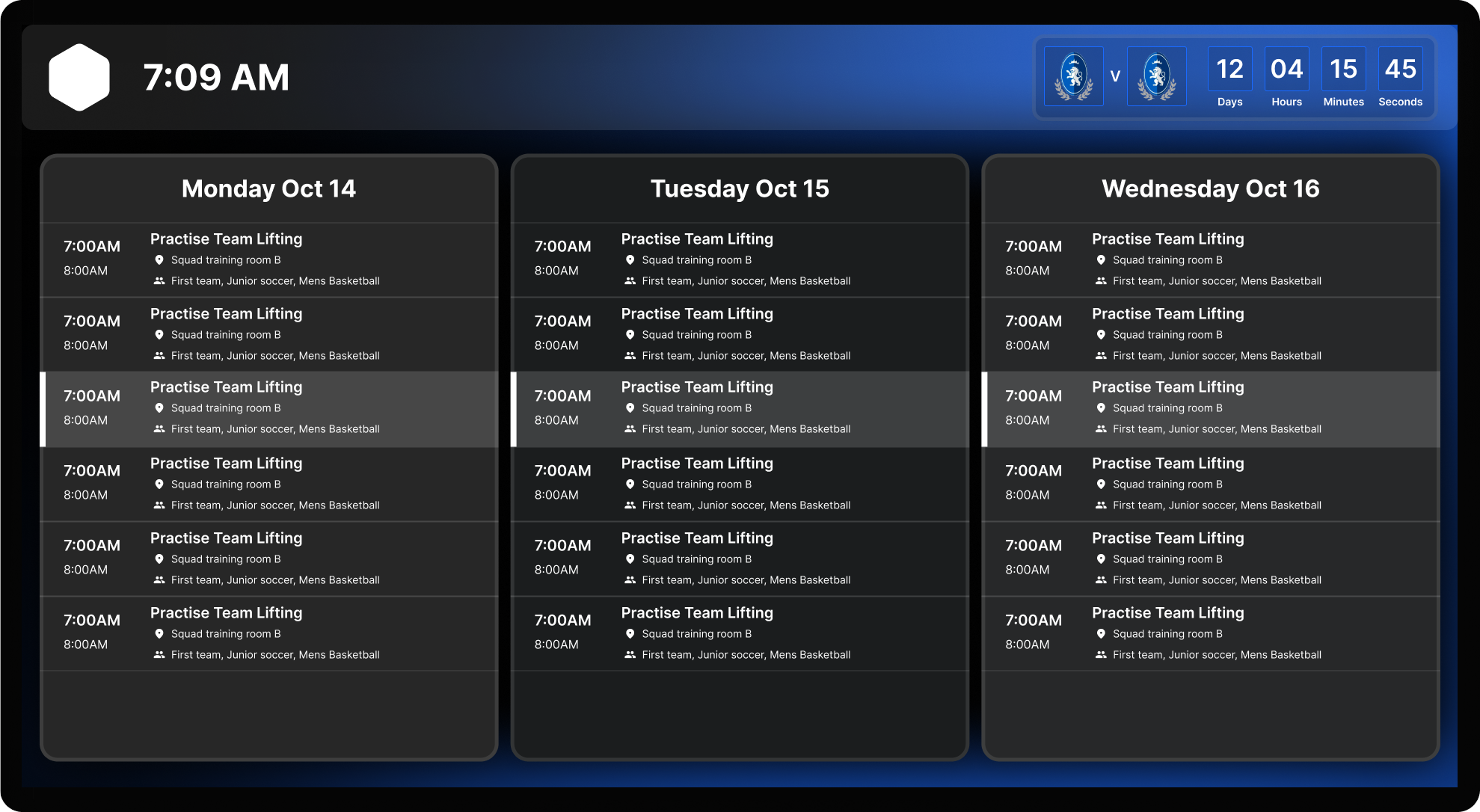
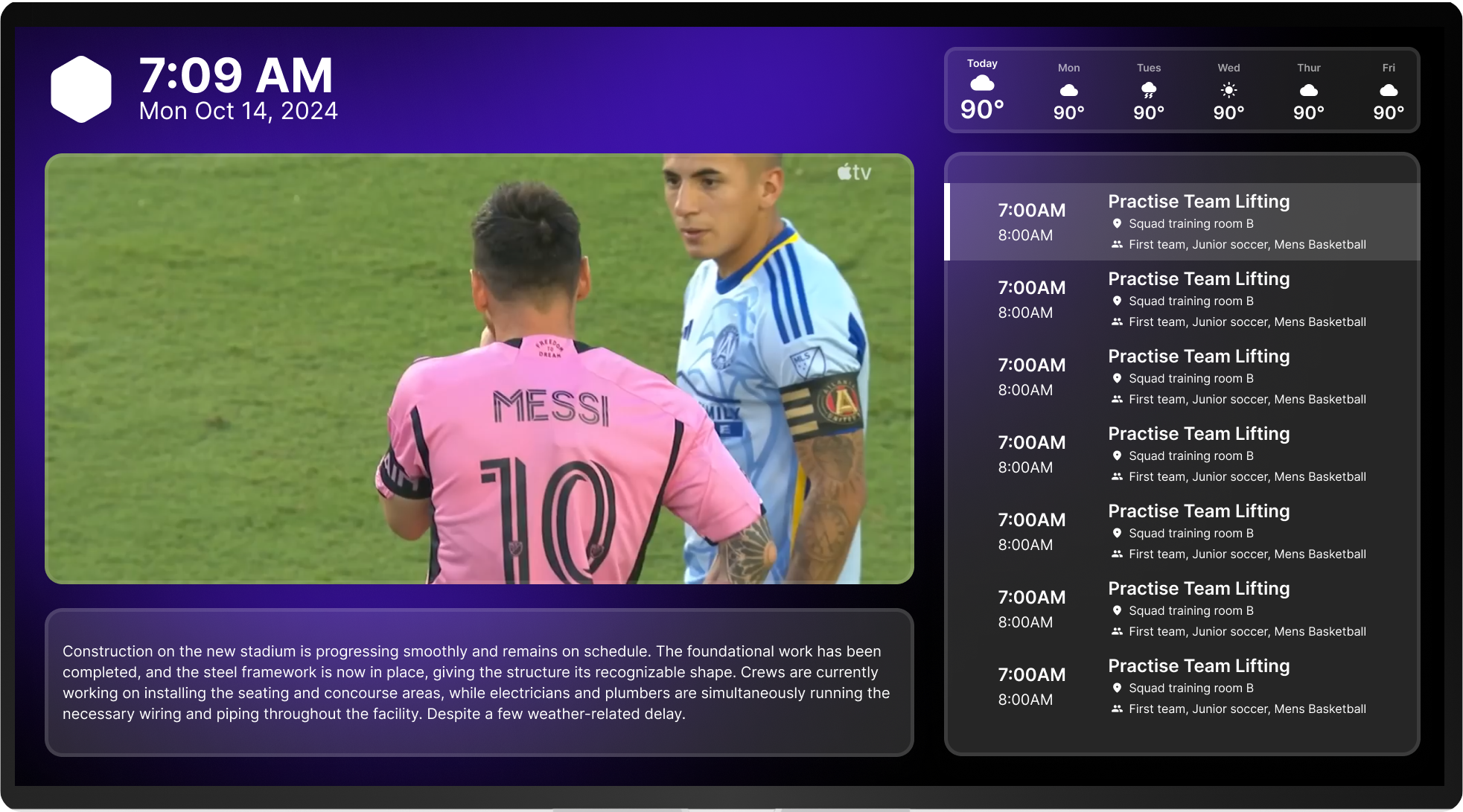
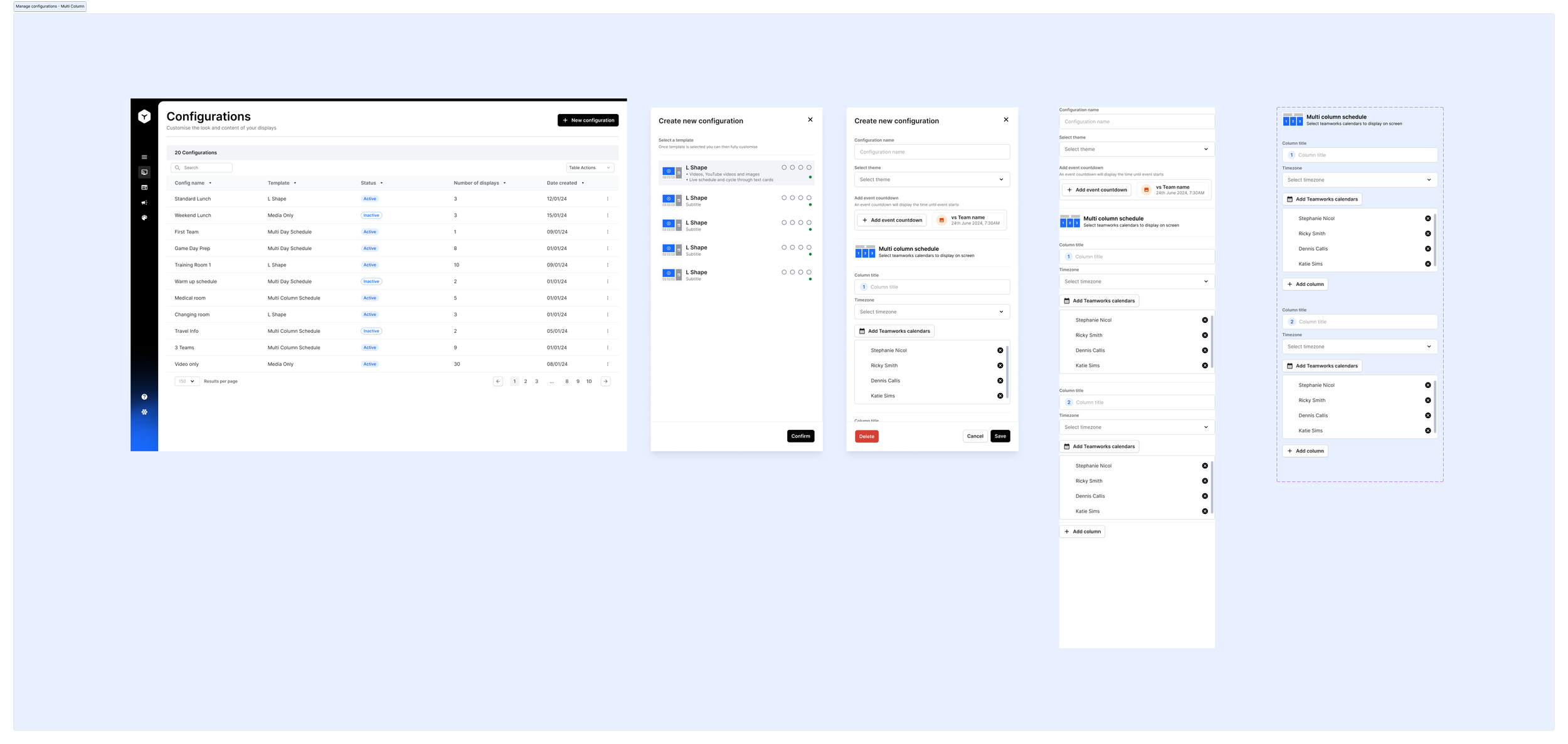
Displays in action!
It’s incredibly rewarding to see people getting real value out of this product, that it’s made a huge difference in the day to day lives of athletes,students and admins of sports organisations .